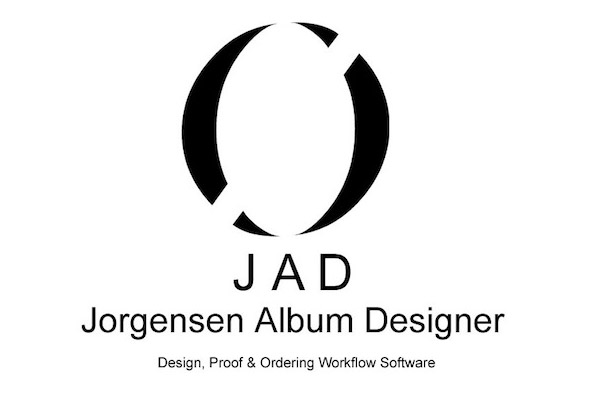
MAC users
- JAD requires JAVA to be installed, for a free copy visit the page below and select the 'Mac OS X' download.
http://www.java.com/en/download/manual.jsp - Now download and run the JAD installer:
https://static.swpm.net/downloads/JorgensenAlbumDesigner64bit.jnlp
Windows 64-bit users
- To gain the full benefit of your 64-bit system please ensure you have JAVA (64) installed; bu visiting the Java page below and and selecting the 'Windows Offline (64-bit)' download. Make sure you DON'T select the Windows Offline download as this is 32-bit only.
http://www.java.com/en/download/manual.jsp - Now download and run the JAD installer:
https://static.swpm.net/downloads/JorgensenAlbumDesigner64bit.jnlp
Windows 32-bit users
- JAD requires JAVA to be installed, for a free copy please visit the page below and select the 'Windows Offline' download.
http://www.java.com/en/download/manual.jsp - Now download and run the JAD installer:
https://static.swpm.net/downloads/JorgensenAlbumDesigner32Bit.jnlp
If you have any problems please e-mail nick@swpm.net or phone 01803 668380.